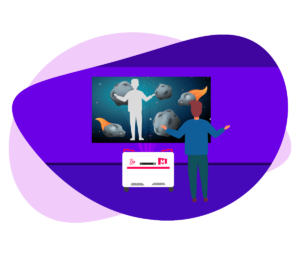Magic Mirror™
Immersive and inclusive full-body interaction for learning, therapy and play!
Magic Mirror™ helps to develop interaction and communication skills through creative multisensory game play. The software supports 6 players using full-body interaction with additional options for eye gaze, speech, switches, touch, game controllers, mouse and keyboard inputs. See yourself reflected in Magic Mirror’s video image with live camera mode displaying your real-time image and environment. Virtual objects and interactive content will appear around you augmenting the experience, interact to bring your surroundings to life. System options include Mobile and Installed.
The body is the controller
Magic Mirror™ offers a range of exciting interaction modes that help to make the system suitable for people of all abilities
- Augmented Reality: See yourself reflected in Magic Mirror’s video image with live camera mode displaying your real-time image and environment. Virtual objects and interactive content will appear around you augmenting the experience, interact to bring your surroundings to life.
- Inset: Inset mode is the same concept as green screen, only here there is no need for a green screen. Inset mode removes the background environment and place users into virtual play environments. This is great for removing clutter and helping users focus on the content and activity.
- Shadow: For those that do not like to see themselves in the videos image, Shadow mode helps to reduce anxiety by rendering the user image into the scene as a dark filled shadow. Shadow mode also removes the background environment and place users into a virtual play environment.
- Avatar: Take control of on-screen avatars and watch the characters come to life with the movements you make. Open up a new world of kinaesthetic fun in 3D space and explore spatial awareness, proprioception and enhance your ability to sense the position, location, orientation and movement of the body and its parts.
- Facilitator Mode: When working with a single user it is possible to set Magic Mirror™ to only track one user. This means caregivers can appear in the scene to support a user without interacting with the content. All interaction will be attributable to the user.
Why Magic Mirror?
Support the development of movement and coordination with fun interactive play.
Everyone Interacts
Magic Mirror™ is a uniquely accessible system that supports all modes of user interaction, from movement to eye gaze, touch, switch, speech, game controllers and more. Magic Mirror™ enables all participants to interact on equal terms.
Support Physiotherapy
Design accessible interactive scenarios that allow participants to practice specific movements and exercises while experiencing a wide range of rewarding game play to help with focus and motivation.
Environmental Control
Magic Mirror™ game objects can control many aspects of the physical environment, like the colour of the lighting, fans and other environmental effects. Interact and bring your environment to life!
Learning Content
Magic Mirror™ can support a wide range of accessible learning content and deliver personalised learning opportunities where content can be optimised for individual needs.
Communication
Magic Mirror™ opens up a new mode of interactive game play and allows people that used mixed access technologies to play and communicate together in fun activities. Create engaging communication apps and bring people together.
Self Awareness
Mirrors reflect us as individuals and help us develop a sense of self through exploration of our own movements and expressions, this helps us to become aware that we are separate from others. Magic Mirror provides many ways to explore sense of self.
Features
-
100s of Apps – Magic Mirror™ comes with a wide range of fun and engaging content designed to stimulate and promote inclusive interaction using any of the supported access methods. Play with movement, eyes, touch, speech, switch and more.
-
Playlists / Schedules – Create playlists and have Magic Mirror™ play them to schedules you set. This means the system can auto play scheduled playlists without the need for a facilitator. Particularly useful in hospital and waiting room settings.
-
Favourites – Home screen shows all of your favourite apps so you can run them easily without navigating. Simply star an app for it to appear on your home screen.
-
Collections – Group apps into your own custom collections and make it easy to retrieve personal favourites or apps designed for lessons or therapy sessions
-
Access Menu – Magic Mirror™ has a useful off-screen access menu that enables switch and eye gaze settings to be changed while the games are running. This menu can also be controlled by speech.
- Remote Control – Conveniently control all aspects of Magic Mirror™ remotely from our Magic Mirror™ control app. Includes ability to shutdown the system.
App Builder
Enhance engagement with personalised experiences.
- Inputs – Setup eye gaze input, assign switches, game controllers, speech commands and keyboard inputs to deliver accessible interactive game play for all.
- Body Control Points – Set collider points on any one of the 25 available body parts and allow users to interact using the body as a controller.
- Voice and Switch Objects – Call object images into the screen using voice commands and switches – say ‘dog’ and dog image appears in the screen – this is useful for aiding symbol and speech comprehension.
- Game Objects – Add interactive images and animated gifs to appear in your activities and have them transform on interaction using easy to apply game logic.
- Object Effects – Add stunning particle effects, explosions and transitions to object interactions and keep people engaged with dynamic audio visual content.
- Camera Effects – Enhance you activity designs with one of the stimulating full-screen camera effects like water ripple or a spooky film filter.
- Backgrounds – Colours, images, videos, mask layers, live cameras and YouTube as background layers. Build up scenes with stunning graphics.
- Media Library – Media Library with 100’s of stunning images, videos and sounds to use in your activity designs. Includes PCS Core Symbols from Tobii Dynavox.
- Record HD Videos – Record user interaction in HD with in-screen game video showing how users interacted. Keep track of your sessions and use to inform levels of engagement.
Magic Mirror App

Control Magic Mirror™ from your Android or Apple device and conveniently launch apps and activities, create your own apps and set up playlists and schedules remotely. The Magic Mirror™ app provides full control over your system including volume and shutdown. Get the app for you system now!
System Options
Mobile Magic Mirror
Mobile Magic Mirror™ is a versatile variable size projection system that can be moved from space to space with ease.
Image size based on proximity to wall
Plug and play!
150+ Apps
App Builder
Project on to walls and vertical surfaces
Bright powerful image
Responsive motion tracking system
Sound system
Installed Magic Mirror
Magic Mirror™ is a convenient fixed installation system that can be neatly installed into a wide range of environments: sensory rooms, classrooms, hospital wards, care settings, play centres, libraries and more.
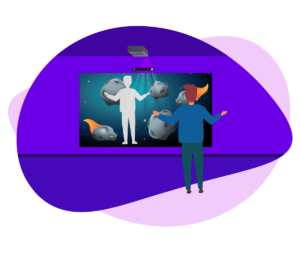
Power on and play!
150+ Apps
App Builder
Project on to walls / screens
Bright powerful image
Responsive motion tracking system
Robust fixing system and wall rack for PC
Get a demo
We offer demos of our Mobile Magic Mirror at our Adelaide-based showroom or via web meeting. Contact us today to book a time.