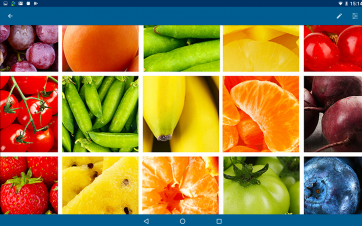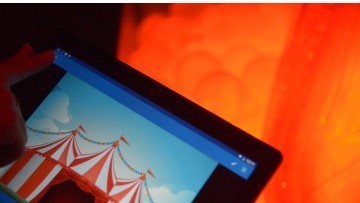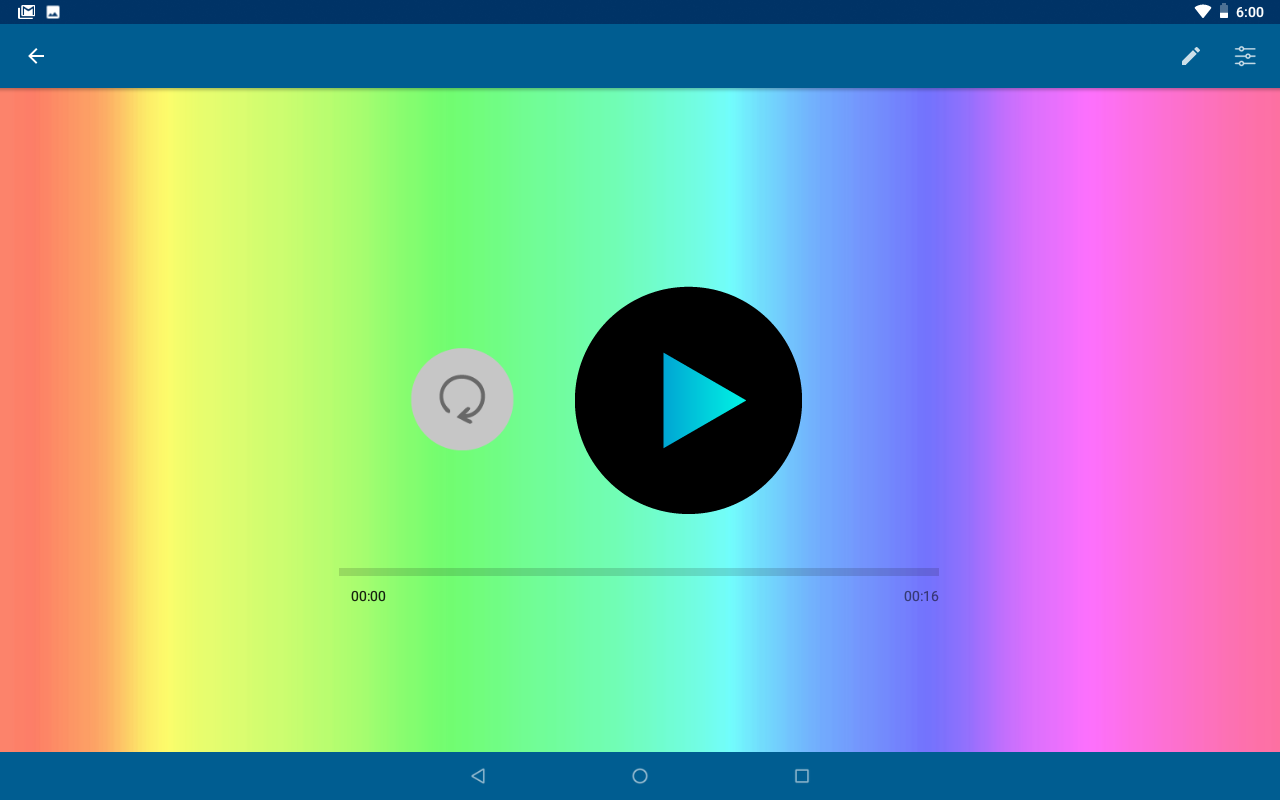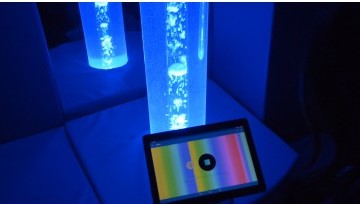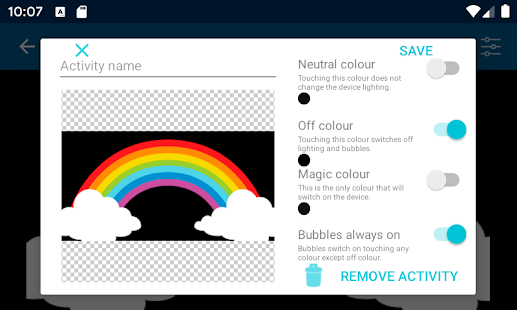Luminea Tablet with Luminea App
Control colours like never before
Control Luminea lighting elements such as the bubble tube, fibre optics, ball pool, LED lines and more and engage users in a range of activities adapted for different needs. This Android tablet comes pre-installed with the Luminea App, which allows you to control the lighting devices in a sensory room, and consists of two different categories of activities: Pixel and Sequencing. Each category allows you to create your own unlimited activities besides enjoying those that are included by default within the App.
Luminea Tablet with Luminea App
The Luminea App consists of two different categories of activities – Pixel and Sequencing. Create your own unlimited activities in addition to using those that are included by default within the App. Within any activity on the App you can also do the following:
- Choose whether to control one Luminea device or multiple Luminea devices at once (depending on how many compatible devices you have)
- Control the flow of bubbles (Luminea Bubble Tube) – turn the bubbles on or off or release one bubble stream at a time
Pixel
A series of images that when touched will control the colours displayed by the sensory device. Within this category you will find a range of included images, or you can upload your own images. As you move your finger across the image, the Luminea device(s) will dynamically change to the colours being touched.
Sequencing
The Luminea App’s sequencing category relates to recordings of a colour pattern which can be linked to a song, sound or melody. The user can choreograph their own music and colour combinations, work on memory related activities, sequences, rhythm, chromotherapy, emotions or artistic expression. There are a number of pre-made sequences within the app, but you can also make your own.
Features:
- Automatically detects Luminea devices in close proximity
- Control all Luminea devices on the same WiFi network, individually or all together
- App menus allow you to create and edit new pixel and sequencing activities
- Control menu to adjust luminosity, device selection and bubble control (for bubble tube).